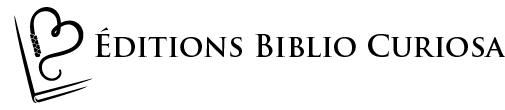How to Order
Unfortunately, Shopify does not allow bilingual settings, so if you need help to navigate, you may copy the link to the page into an online translating tool (like Google translate).
Here is an illustrated guide to purchase our Ebooks:
To Buy an Ebook:
Click on the title you are interested in to access the Description page of the Ebook.
1. Add to Basket and then 2. See your Basket if you're ready to buy, or return to Home.

To Proceed to Checkout:
When you click on "See Basket", you will get to this page with all the Ebooks you've selected. You can remove any item, return to the Shop or Proceed to Checkout.

Please note that although it is possible to see prices in euros, all prices will be converted back into Canadian dollars for payment.
In the Order Summary Page, please enter your email where your order confirmation will be sent to, and your contact information. Then continue to Payment information (even if your order if free).

For Free Orders, you won't have to provide any payment information, simply click on "Validate Payment" to continue to the Download Page.

If payment is required, you can choose to pay by Credit Card (Visa or Master Card), or by PayPal.
For payment by Credit Card, provide the required information.

For payment by PayPal, you will be redirected to PayPal's website.

Once you have clicked on "Validate Payment", you will get your Order Confirmation.

You can click on the blue button ("Accédez à vos téléchargements") to download your files (PDF and ePub). You will also receive two emails, one with your order number and the other with a link to download your files.
Click on the link to access the Download page.